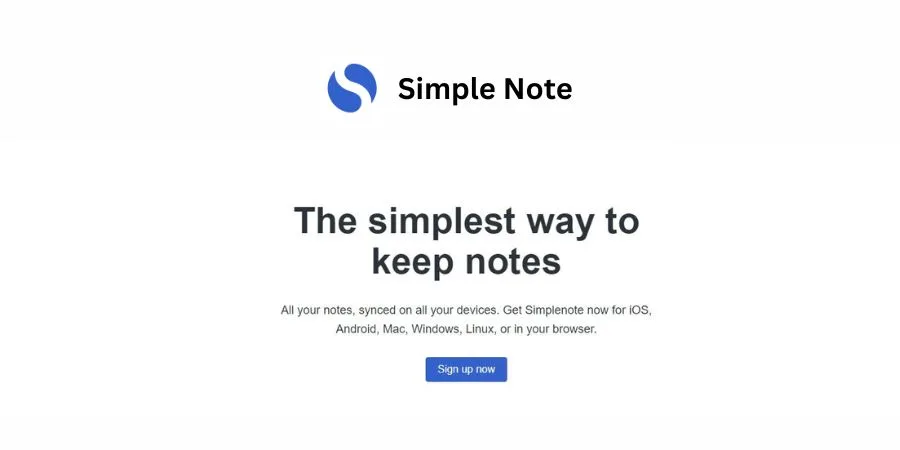
Simplenote, offers a refreshingly simple yet highly efficient solution to all your note-taking needs.
Simple Note is a Reliable and Straightforward Note-taking App can be a game-changer for your productivity. With its multi-platform compatibility and no-frills design, Simplenote allows you to effortlessly keep track of your thoughts, to-do lists, and more.
Key Features
Cross-Platform Synchronization
Simplenote excels in its seamless synchronization across all your devices without the need for manual syncing. Whether you’re using iOS, Android, Mac, Windows, Linux, or your web browser, your notes automatically update in real-time.Tagging and Instant Searching
Stay organized by adding tags to your notes. This feature allows you to categorize and find your notes quickly with the help of an instant search function.Collaborative Functionality
Simplenote is not just for individual use; it’s perfect for collaboration. Share to-do lists, provide instructions to a team, or publish your notes online with ease.Version History
Track changes easily with Simplenote. Every edit is backed up, allowing you to go back in time and see what you noted last week or last month.Markdown Support
For those who prefer structured formatting, Simplenote offers Markdown support. Write, preview, and publish your notes in Markdown format.
Pros and Cons
- Positives
- Simplicity: Simplenote's minimalist design is user-friendly.
- Cross-Platform: Access your notes anywhere, anytime.
- Tagging and Search: Stay organized and find notes effortlessly.
- Collaboration: Suitable for personal and professional use.
- Version History: Useful for meticulous note-takers.
- Markdown Support: Great for Markdown enthusiasts.
- Free of Charge: Access all features without cost.
- Negatives
- Limited Advanced Features: Some advanced features are missing.
- Offline Access: Requires an internet connection for synchronization.
FAQs
1. Is Simple Note completely free to use?
Yes, Simple Note is entirely free. There are no hidden fees or subscriptions required to access its full range of features.
2. Can I use Simple Note offline?
Simple Note primarily operates in real-time, requiring an internet connection for synchronization. However, you can access your notes offline, but changes will sync once you're back online.
3. Is Simple Note secure for storing sensitive information?
Simple Note takes security seriously and uses encryption to protect your data. However, it may not be suitable for highly sensitive information, and users are encouraged to use additional security measures when necessary.
4. Are there limits to the number of notes I can create in Simple Note?
Simple Note does not impose any limits on the number of notes you can create, making it ideal for both personal and professional use.
5. What Platforms does Simple Note supports?
Simple Note supports all the platforms iOS, Android, Mac, Windows, Linux or your Browser and stay in sync – all the time and anywhere.
Simple Note‘s Free plan offers seamless note-taking with cross-platform sync, tags, collaboration, version history, and Markdown support. No cost, no limits.
Reviews
There are no reviews yet. Be the first one to write one.
Alternate Tools
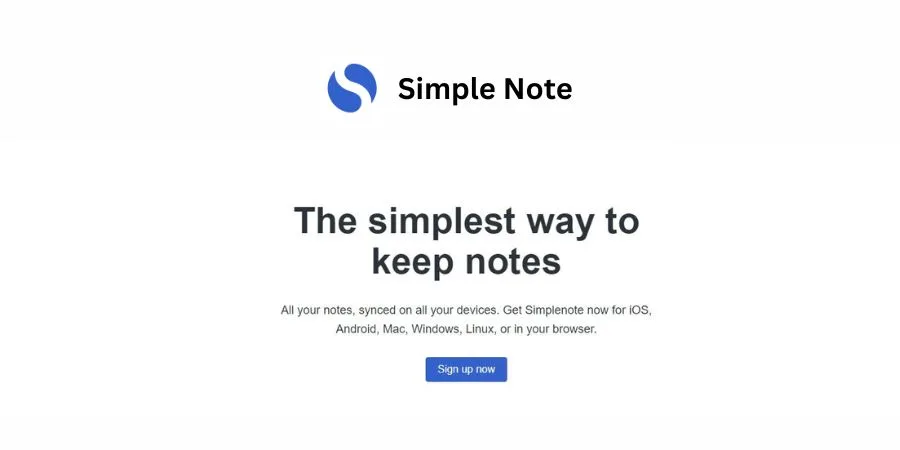
Discover Simple Note: The Free, Cross-platform Note-Taking app with Real-time Sync, Tags, and more. Boost your Productivity Today!
Read More
Social AR: Merge Digital Creativity with Reality on Social media. Engage with AR Content Seamlessly, No App needed. Explore the Future of Social Interaction!
Read More
Discover the simplicity of Fix My Speakers - A Web App that Effortlessly Clears Speaker Water Blockages in your Phone with Just One click.
Read More