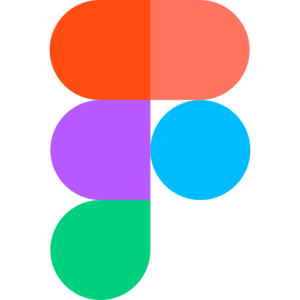Figma – Graphic Design tool
Figma is a cloud-based design and prototyping tool that allows multiple designers to collaborate in real-time. It is a popular design tool that allows you to create user interfaces, prototypes, and vector graphics.
Figma is widely used by designers, developers, and product teams to create digital products such as web applications, mobile apps, and websites. With Figma, you can easily design and prototype your ideas, share them with your team, and get feedback in real-time.
Key Features
- Design and prototyping – Figma provides a range of design tools that allow users to create wireframes, UI designs, and prototypes.
- Collaboration and sharing – Figma enables real-time collaboration among team members, allowing them to work together on the same design project simultaneously.
- Design libraries – Figma allows users to create and manage design libraries, which can be used to maintain design consistency across multiple projects
- Developer handoff – Figma enables developers to inspect designs and access design assets such as CSS, SVG, and PNG files, making it easier to code designs.
- Plugins and integrations – Figma has a range of plugins and integrations with other design and project management tools, allowing users to streamline their design workflows.
- Version history – Figma allows users to access a complete version history of their designs, making it easy to rollback to earlier versions or compare changes over time.
- Security and privacy – Figma is built with enterprise-grade security and privacy features, including SOC 2 Type 2 certification, GDPR compliance, and SAML SSO integration.
Pros and Cons
- Positives
- Figma has an intuitive interface and is easy to learn
- Figma has built-in developer tools, including CSS and SVG export.
- Figma is constantly updated with new features and improvements
- Figma has a free plan that includes many features
- Has a large community of designers who create and share design resources, including templates, UI kits, and design assets
- Negatives
- Figma’s interface and features can be overwhelming for new users
- Users need an internet connection to access their designs.
- Prototyping capabilities are not as advanced as some of its competitors
- Figma doesn’t have a built-in version control system
FAQs
1. What is Figma?
Figma is a cloud-based design tool that allows individuals and teams to collaborate in real-time on designing user interfaces, web layouts, app prototypes, and other visual design projects.
2. What features does Figma offer?
Figma offers features such as real-time collaboration, vector-based design, prototyping, design libraries, version history, team collaboration, and integrations with other design and development tools.
3. Is Figma suitable for both designers and non-designers?
Yes, Figma is designed to be accessible for both designers and non-designers. Its user-friendly interface and collaborative features make it a versatile tool for various roles within a team.
4. How can Figma benefit design teams and businesses?
Figma streamlines the design process, allows for seamless collaboration among team members, and enables businesses to create visually engaging prototypes and user interfaces, resulting in more efficient design workflows.
5. What are some alternatives to Figma for design collaboration?
Some alternatives to Figma for design collaboration include Adobe XD, Sketch, InVision, Zeplin, and Miro. These platforms offer similar design and collaboration features for creating and sharing visual assets.
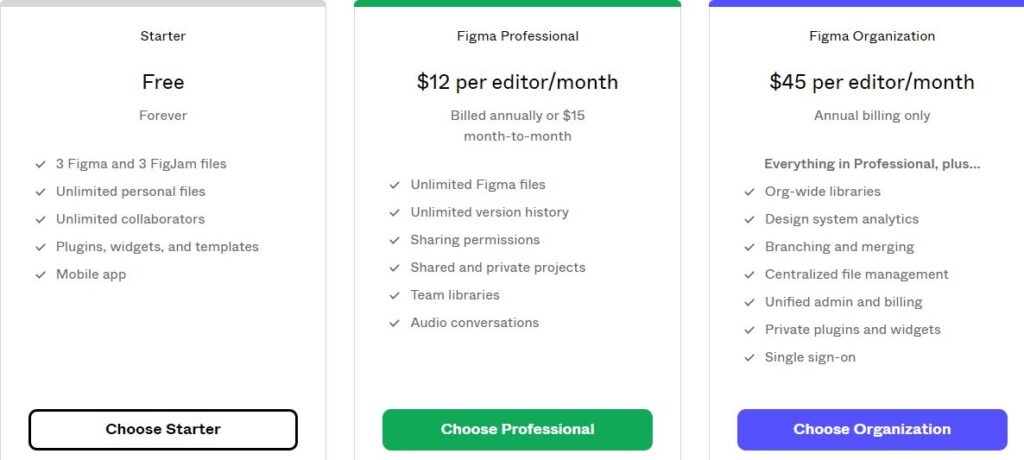
Starter plan – This plan is free and includes features such as up to three files, unlimited cloud storage, and access to the Figma Community.
Professional plan – This plan costs $12 per editor per month, when billed annually, or $15 per editor per month when billed monthly. It includes features such as unlimited files, version history, and team libraries.
Organization plan – This plan is designed for larger teams and costs $45 per editor per month(billed annually), when billed annually. It includes features such as enhanced security, advanced administration, and personalized onboarding and training.
Enterprise plan – This plan costs $75 per editor per month(billed annually), For advanced security and more flexible controls, the Enterprise plan helps you scale design processes company-wide.
For more detailed info on pricing plans and features, visit their Website Figma/pricing
Reviews
There are no reviews yet. Be the first one to write one.
Alternate Tools
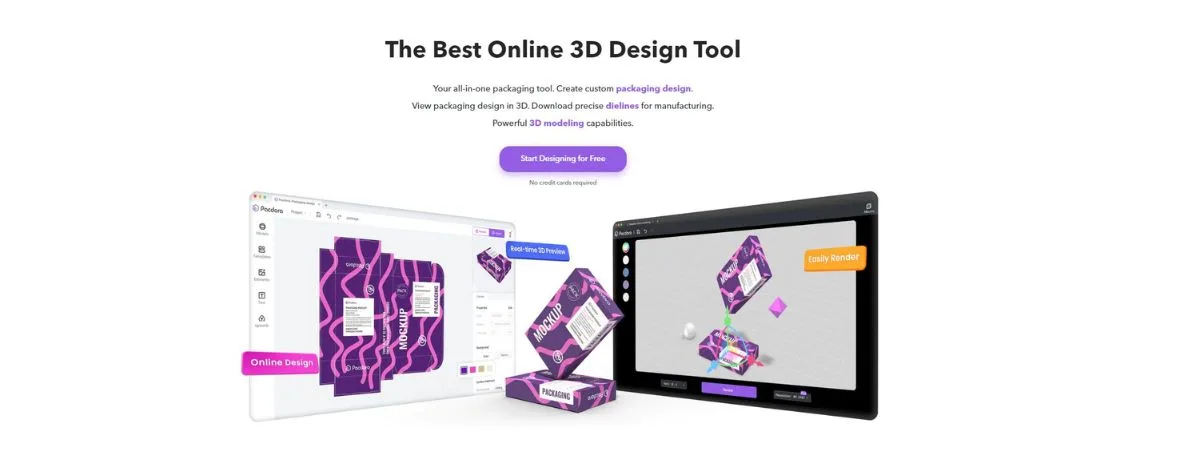
Pacdora: The All-In-One Custom Packaging Design Tool. Create 3D Packaging, Access Templates, Mockups, Dielines with Editing, 3D Preview, Rendering, & Exporting Options.
Read More
Elevate your visual content with Snappa - the ultimate graphic design tool for non-designers. Discover Snappa's intuitive features and customizable templates to create stunning graphics, social media posts, and more.
Read More
Transform your visual content with Pixlr graphic design tool. Powerful editing tools to create stunning graphics, images, and designs that engage your audience.
Read More
Stripo - the ultimate graphic design tool for email marketing. Highly customizable templates to create stunning email campaigns that engage your audience.
Read More
Design like a pro with Figma - the collaborative graphic design tool that streamlines the design process. Discover Figma's intuitive features and powerful design tools to create stunning designs, collaborate seamlessly with your team, and take your design game to the next level.
Read More