
Canva – Graphic Design tool
Canva is a web-based graphic design platform that allows users to create various visual content such as social media graphics, presentations, posters, documents, and more.
Canva provides users with a user-friendly interface, a wide range of design templates, graphics, fonts, and other elements that can be easily customized to create professional-looking designs without requiring extensive design skills.
Key Features
- Design Templates – A vast library of pre-designed templates for various purposes such as social media, presentations, posters, and more.
- Photo Editing – A range of tools to edit and enhance photos, such as filters, cropping, resizing, and more.
- Branding – A suite of tools to help businesses and individuals create consistent branding elements, such as logos, brand colors, and fonts.
- Presentations – A platform to create professional-looking presentations with customizable templates and easy-to-use design tools.
- Infographics – A tool to create visually appealing and informative infographics with drag-and-drop elements and pre-designed templates.
- Collaborative design – Canva offers a range of features that enable teams to collaborate on design projects in real-time.
- Print services – Canva also offers a print-on-demand service, allowing users to easily order print products such as business cards, flyers, and more directly from the platform.
- Social media scheduling – Canva offers integration with social media platforms such as Facebook and Twitter, allowing users to schedule their designs directly from the platform.
Pros and Cons
- Positives
- Easy to use with a user-friendly interface
- Offers a free version with many features and a paid version with more advanced features
- Offers a wide range of design templates and pre-made layouts
- Provides access to a vast library of stock images, illustrations, and icons
- Offers collaborative features, allowing teams to work together on designs
- Provides design tools for a variety of media, including social media graphics, presentations, flyers, and more
- Negatives
- Limited font selection in the free version
- Limited design customization options compared to some other professional design tools
- Can be slow to load and experience lag, especially when working with large files or images
- May require some technical skills to fully utilize some of the advanced features
FAQs
1. What is Canva?
Canva is an online graphic design tool that allows users to create a wide range of visual content such as social media graphics, posters, presentations, logos, and more, even without prior design experience.
2. What features does Canva offer?
Canva offers features like drag-and-drop design, customizable templates, a vast library of images and graphics, text editing, collaboration tools, animation, and the ability to design for various platforms and formats.
3. Is Canva free to use?
Yes, Canva offers a free version with basic design features and a wide selection of templates and elements. It also provides a paid subscription called Canva Pro, which offers additional features and premium content.
4. How can Canva benefit businesses and individuals?
Canva empowers businesses and individuals to create professional-quality designs quickly and easily. It helps enhance brand identity, engage with audiences through visual content, and streamline design workflows.
5. What are some alternatives to Canva for graphic design?
Some alternatives to Canva include Figma, Stripo, Pixlr, Snappa, Adobe Spark, PicMonkey, Crello, DesignBold, and Visme. These platforms offer similar design capabilities and tools for creating visual content.
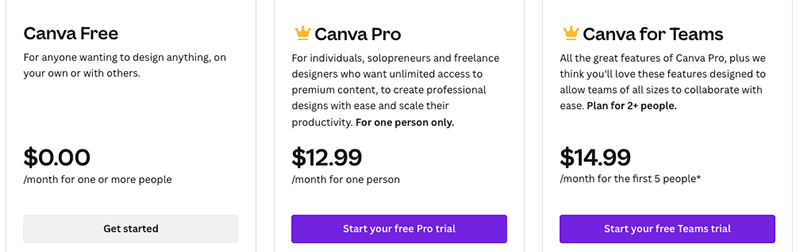
Canva Free – $0 per month, includes basic features and access to millions of free templates, images, and graphics.
Canva Pro – $12.99 per user per month, when billed annually or $16.99 per user per month when billed monthly. Includes all the features of Canva Free, plus additional features such as access to premium templates, 1TB of cloud storage and 24/7 customer support.
Canva for Teams – $14.99 per 2+ users, per month, Great for teams of all sizes including all the great features of Canva Pro, 1TB of cloud storage and 24/7 customer support.
For more detailed info and updated pricing plans and features, visit their Website Canva/pricing
Reviews
https://www.youtube.com/watch?v=8S4l8_bgcnc
Hi,
We’d like to introduce to you our explainer video service, which we feel can benefit your site digitaltoolshub.com.
Check out some of our existing videos here:
https://www.youtube.com/watch?v=8S4l8_bgcnc
https://www.youtube.com/watch?v=bWz-ELfJVEI
https://www.youtube.com/watch?v=Y46aNG-Y3rM
https://www.youtube.com/watch?v=hJCFX1AjHKk
Our prices start from as little as $195 and include a professional script and voice-over.
If this is something you would like to discuss further, don’t hesitate to reply.
Kind Regards,
Danielle
Alternate Tools
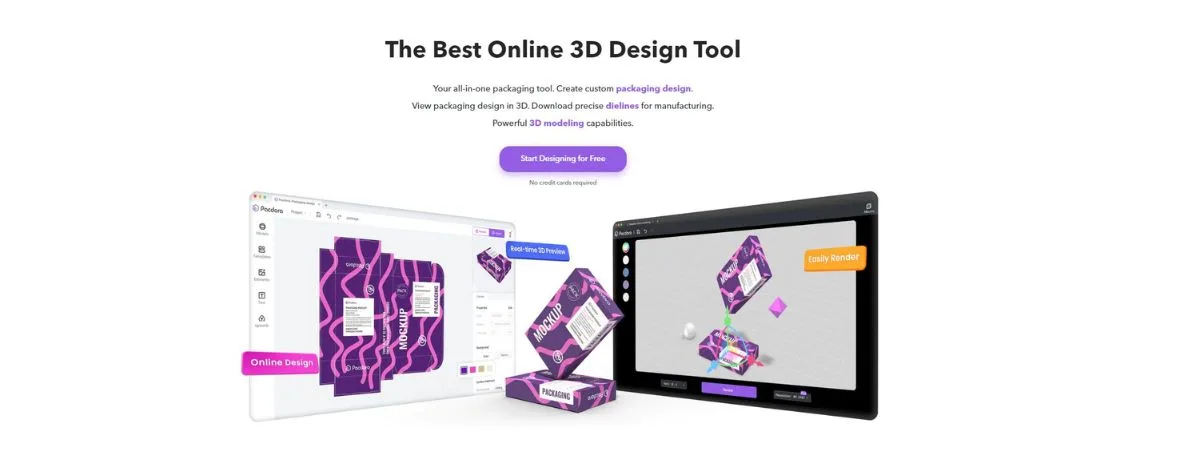
Pacdora: The All-In-One Custom Packaging Design Tool. Create 3D Packaging, Access Templates, Mockups, Dielines with Editing, 3D Preview, Rendering, & Exporting Options.
Read More
Elevate your visual content with Snappa - the ultimate graphic design tool for non-designers. Discover Snappa's intuitive features and customizable templates to create stunning graphics, social media posts, and more.
Read More
Transform your visual content with Pixlr graphic design tool. Powerful editing tools to create stunning graphics, images, and designs that engage your audience.
Read More
Stripo - the ultimate graphic design tool for email marketing. Highly customizable templates to create stunning email campaigns that engage your audience.
Read More
Design like a pro with Figma - the collaborative graphic design tool that streamlines the design process. Discover Figma's intuitive features and powerful design tools to create stunning designs, collaborate seamlessly with your team, and take your design game to the next level.
Read More
