
What is Image optimization?
Image Optimization refers to the optimization of images on a website to improve their visibility and ranking in search engine results. It involves optimizing various elements related to images, such as file names, alt tags, captions, and descriptions, to make them more search engine-friendly.
Proper image SEO helps search engines understand the content of the images and improves the chances of them appearing in relevant search queries.
Additionally, it enhances user experience by providing visually appealing and accessible content.
Image optimization plays a crucial role in improving website visibility and search engine ranking. In this article, we will explore various aspects of image optimization and provide practical tips to enhance your website’s image SEO. From image file names to social media optimization, we will cover everything you need to know to optimize your images effectively
Image File Names
The file name of an image holds significance in SEO. Use descriptive file names that accurately represent the content of the image. Include relevant keywords, such as “image-optimization.jpeg,” to provide search engines with valuable information about the image.
Avoid generic names such as “Image_1234.jpg” or Photo.jpg that doesn’t provide any meaning to image and is not recognized by search engines as well.

Example:
Correct format - Cute-baby-with-toys.jpg
Wrong format - Image_87734.jpg
Wrong format - jonson-playing-on-floor.jpg
Image Alt Text
Alt text, or alternative text, is used to describe images to search engines and visually impaired users. Incorporate concise and descriptive alt text that includes relevant keywords.
For instance, alt text like “Image optimization techniques for improved search engine ranking” is beneficial for both SEO and accessibility purposes.
Image Size and Compression

Large image sizes can significantly slow down your website’s loading speed, adversely affecting user experience and SEO. Optimize your images by reducing their file size without compromising quality.
Utilize online image compression tools like JPEG Optimizer or Smush to compress images while maintaining optimal visual quality.
These image compression plugins reduce the image size by 20–30% with the same image quality. Which helps with faster page loads. Ultimately affecting the overall website speed, which helps in better SEO ranking and a better user experience.
Image Format
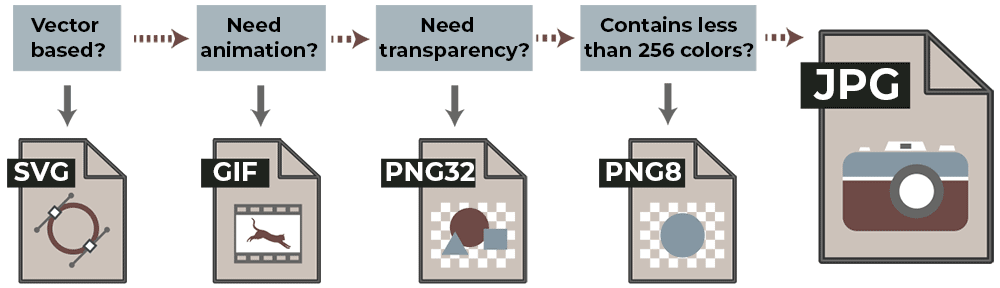
Choose the appropriate image format based on your needs. JPEG is ideal for photographs and complex images, while PNG is suitable for images with transparency. Use GIF for simple animations, and SVG for scalable vector graphics.
Image Dimensions
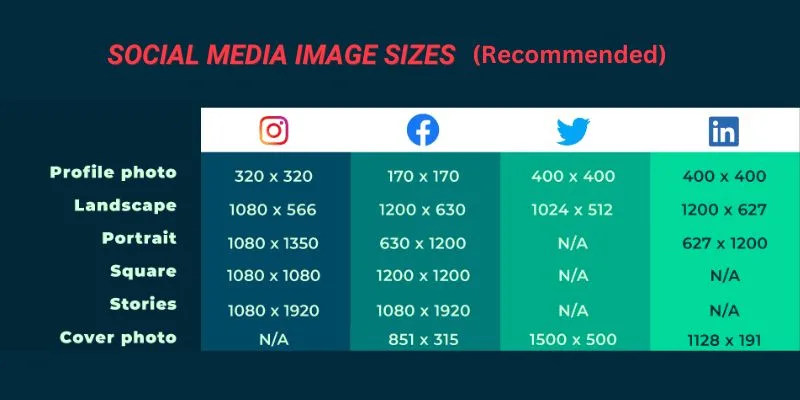
Resize your images to match the intended display dimensions on your website. Avoid using unnecessarily large images and scale them down to the required size. This practice reduces file size and improves page loading speed.
Image Sitemaps
Create an image sitemap that provides search engines with information about the images on your website. Include image URLs, captions, titles, and relevant metadata. Submitting the image sitemap to search engines helps them discover and index your images effectively.
Where do you submit image sitemaps?
Google Search Console or Bing Webmaster Tools account.
How do you generate XML sitemaps?
Create an XML sitemap specifically for your images. Include the URLs, captions, titles, and relevant metadata for each image and make sure your website is verified with google search console or bing
Click here for step by step process of creating XML sitemaps
Image Captions and Titles
Utilize captions and titles to enhance the user experience and provide additional context for your images. Incorporate relevant keywords into captions and titles, making them informative and engaging.
Image Placement
Strategically place images throughout your content to improve its visual appeal and engagement. Ensure that the images are relevant to the surrounding text and add value to the user experience.
Image Attribution
When using images from external sources, provide proper attribution to the original creators. This practice not only promotes ethical use of images but also adds credibility to your content.
Image Hosting
Choose a reliable image hosting service that ensures optimal loading speed and availability. Consider using a content delivery network (CDN) to deliver images efficiently to users across the globe.
Here are some popular image hosting services:
- Imgur
- Google Photos
- Flickr
- SmugMug
- Dropbox
- Amazon S3
- Cloudinary
- WordPress.com
Image Watermarking
If you want to protect your images from unauthorized use, consider adding watermarks. Watermarks discourage plagiarism and provide brand recognition.
How image is watermarked?
Watermarks are typically added to images by overlaying a visible mark or logo, making it more difficult for others to use the image without permission or proper attribution.
Here are some popular tools to watermark an image:
Adobe Photoshop
Canva
iWatermark
Watermarkly
GIMP
PhotoBulk
Visual Watermark
Image Accessibility
Ensure that your images are accessible to users with visual impairments by providing descriptive alt text and adhering to web accessibility guidelines. Accessibility is not only a moral responsibility but also a ranking factor in search engines.
Mobile Optimization
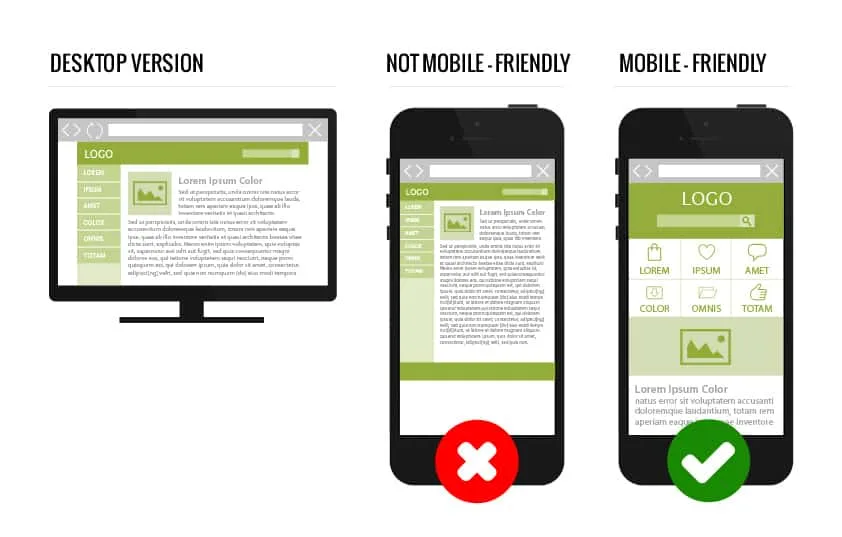
Optimize images for mobile devices by using responsive design techniques. Compress images further to reduce data usage on mobile networks and improve loading speed on smaller screens.
Optimizing for Social Media
Tailor your images for various social media platforms by resizing and optimizing them according to their recommended dimensions. Optimize the accompanying text and meta information for social sharing.
Image SEO Tools
Take advantage of image SEO tools like Performance Lab, WordPress plugins, and online image optimization platforms. These tools offer insights, recommendations, and automation features to streamline your image optimization efforts.
Image Metadata
Embed relevant metadata, such as image titles, descriptions, and copyright information, within your images. This metadata helps search engines understand and index your images accurately.
Image Meta Descriptions
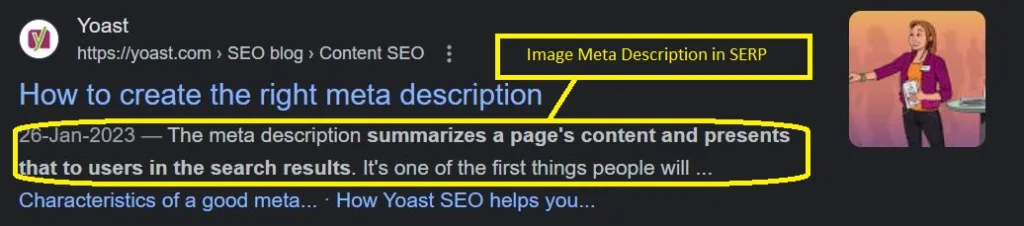
Craft compelling meta descriptions for your images, utilizing keywords and concise descriptions. These meta descriptions may appear in search engine results, enticing users to click through to your website.
Image Analytics
Track and analyze the performance of your images using web analytics tools. Gain insights into image engagement, loading speed, and user behavior to optimize your image strategy further.
Here are some web analytics tools for Analyzing image performance:
- Google Analytics
- Hotjar
- Crazy Egg
- Piwik PRO
- Yandex Metrica
- Matomo Analytics
Image Quality
Maintain high-quality images to provide a visually appealing experience for your website visitors. Balance image quality with file size to ensure optimal loading speed.
Image Copyrights
Respect copyright laws and obtain proper permission or licenses for images that you use. Unlawful use of copyrighted images can lead to legal consequences and damage your website’s reputation.
E-commerce Images
If you run an e-commerce website, optimize your product images by providing detailed descriptions, multiple views, and zoom functionality. High-quality product images enhance user experience and increase the likelihood of conversions.
Video Thumbnails

When using videos on your website, create visually enticing thumbnails that accurately represent the video content. Incorporate relevant keywords into the thumbnail file names and alt text.
Voice Search Images
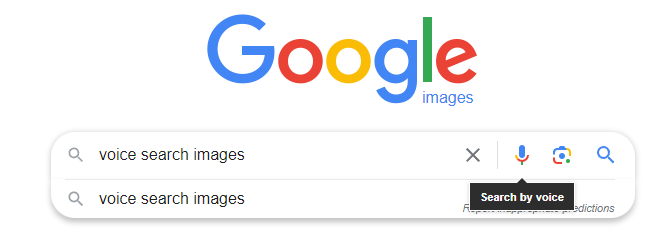
With the rise of voice search, optimize your images for voice queries by incorporating natural language and conversational keywords in image metadata and descriptions.
Images for Branding
Use images strategically to build your brand identity. Incorporate your brand’s colors, logos, and visual elements in images to enhance brand recognition and recall.
Mistakes to Avoid
Avoid common image optimization mistakes such as using generic file names, neglecting alt text, or using excessively large images. Also, be cautious when applying compression to ensure image quality remains intact.
Conclusion
Image optimization is a crucial aspect of SEO that should not be overlooked. By optimizing various elements such as file names, alt text, image size, format, and metadata, you can improve your website’s visibility, loading speed, accessibility, and user experience. Implementing effective image SEO strategies, utilizing relevant tools, and adhering to best practices will contribute to higher search engine rankings and increased organic traffic to your website.




