
Qlik Sense – Analytics, Reporting & Visualization platform
Qlik Sense is a leading analytics and business intelligence tool that allows users to explore and visualize their data through interactive dashboards, charts, and reports.
With AI-powered analytics and machine learning capabilities, Qlik Sense helps businesses make data-driven decisions and gain valuable insights.
Key Features
- Visualizations & Dashboards – Qlik Sense offers a wide range of customizable visualizations and dashboards to help users gain insights from their data.
- AI & Machine Learning – Qlik Sense integrates with advanced AI and machine learning tools to deliver more accurate and predictive analytics.
- Alerting – The tool provides real-time alerts based on custom triggers to help users stay informed of important changes in their data.
- Reporting – Qlik Sense enables users to create and share interactive reports with others in their organization.
- Mobility – With Qlik Sense, users can access their data and dashboards from anywhere, on any device.
- Embedded Analytics – Qlik Sense can be embedded into other applications and websites, allowing users to access data insights without leaving their workflow.
- Application Automation – Qlik Sense allows users to automate workflows and processes based on their data and insights.
- Data Catalog – The data catalog feature helps users organize and discover data across their organization.
- Collaboration & Notes – Qlik Sense enables collaborative analytics by allowing users to share and annotate their findings with others in real-time.
Pros and Cons
- Positives
- Drag-and-drop and user-friendly interface for creating visualizations.
- Interactive and visually appealing dashboards
- Robust data integration and connectivity options
- Advanced analytics and machine learning capabilities
- Collaborative features for team projects
- Large and active user community for support and resources.
- Negatives
- Steep learning curve for beginners
- Pricing can be expensive for larger teams
- Limited mobile app functionality
- Limited support for non-English languages.
FAQs
1. What is Qlik Sense?
Qlik Sense is a leading analytics and business intelligence tool that allows users to explore and visualize data through interactive dashboards, charts, and reports. It helps organizations make data-driven decisions.
2. What is the difference between QlikView and Qlik Sense?
QlikView and Qlik Sense are both products of Qlik, but QlikView is more focused on guided analytics, while Qlik Sense emphasizes self-service data discovery and visualization.
3. What is Qlik Sense Set Analysis?
Qlik Sense Set Analysis is a powerful feature that lets users define and manipulate selections in complex ways to create custom calculations and expressions within visualizations.
4. How do I concatenate data in Qlik Sense?
To concatenate data in Qlik Sense, you can use the CONCATENATE function to combine tables with similar structures into a single table, enabling a unified view of the data.
5. What is Qlik Sense Desktop?
Qlik Sense Desktop is a free version of Qlik Sense that allows users to create, visualize, and interact with data on their local machines without requiring a server.
6. How do I use Qlik Sense Hub?
Qlik Sense Hub is the central platform for accessing and sharing Qlik Sense apps. Users can log in to the hub to access their personalized dashboards, reports, and visualizations.
7. What are the alternatives to Qlik Sense?
Some alternatives to Qlik Sense include Tableau, Power BI, Looker, Sisense, and ThoughtSpot, each offering their own set of features for data visualization and analytics
8. What is Qlik Sense Certification?
Qlik Sense Certification is a formal recognition of a person’s proficiency in using Qlik Sense. It demonstrates expertise in building and managing Qlik Sense applications. Visit their official website for more info on Certification: https://www.qlik.com/us/services/training/certifications-and-qualifications
9. How do I use the PEEK and APPLYMAP functions in Qlik Sense?
The PEEK function is used to fetch data from previous rows, while the APPLYMAP function is used to map values from an external mapping table to the main data table in Qlik Sense.
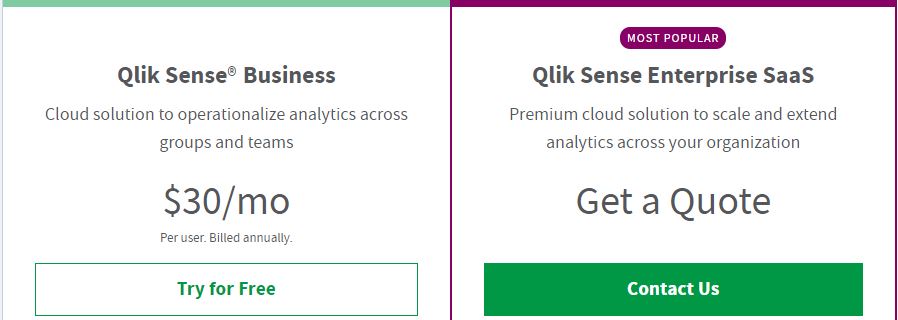
Qlik Sense Business plan – This is a cloud-based solution that is priced on a per-user, per-month basis. The starting price is $30/user/month (billed annually).
Qlik Sense Enterprise SaaS plan – This is a cloud-based solution that is priced on a per-user, per-month basis. Pricing is available upon request.
For more detailed info on pricing plans and features, visit their Website QlikSense/pricing
Reviews
There are no reviews yet. Be the first one to write one.
Alternate Tools

Take your Data To The Next Level with Databox - The Powerful Business Analytics and Data Visualization Platform that Brings All your Data Together in One Place.
Read More
Discover the power of Mixpanel - the advanced analytics platform that empowers businesses to track user behavior and optimize digital products. Learn how to leverage Mixpanel's user insights to drive growth and improve engagement.
Read More
Unlock the full potential of your data with Qlik Sense - the intuitive and powerful data analytics platform.
Read More
Transform the way you access and analyze your data with Looker Studio - the intuitive and powerful data analytics platform. Learn how Looker Studio's advanced features and custom data models can help you gain valuable insights, make data-driven decisions, and drive growth for your business.
Read More
Gain powerful insights into your website's performance with Google Analytics - the most widely used web analytics platform for website Optimization.
Read More
