
Pictory AI – AI Powered Image and Video Editing Tool
Pictory ai is an AI-powered image and video editing platform that enables businesses to create high-quality visual content quickly and easily.
With Pictory Ai advanced tools and features, users can enhance images and videos, add effects and filters, and generate custom designs in just a few clicks. Pictory ai is an ideal solution for businesses looking to create engaging visual content for their marketing and branding campaigns, social media channels, and websites.
What Pictory Ai Can do for you?
- Script to Video Creation in Minutes
- Blog to Video Creation in a Flash
- Editing Videos Using Text
- Create Shareable Video Highlight Reels
- Automatically caption your Videos
- Automatically Summarize Long Videos
Key Features
- AI-powered editing – Pictory ai uses advanced artificial intelligence technology to automate the image and video editing process, saving time and effort for users.
- Wide range of editing tools – The platform provides a comprehensive set of editing tools, including filters, effects, stickers, text, and more.
- Custom design generator – Pictory ai custom design generator enables users to create professional designs from scratch or customize existing templates to match their branding and marketing needs.
- High-quality output – Pictory ai editing tools and algorithms ensure that the output is of high quality and resolution, making it suitable for use in a variety of contexts.
- Easy integration – Pictory ai can be easily integrated with other tools and platforms, including social media and design software.
Pros and Cons
- Positives
- Saves time and effort with AI-powered editing tools.
- User-friendly interface for easy navigation and editing.
- High-quality output suitable for a variety of contexts.
- Affordable pricing plans for businesses of all sizes
- Customizable designs to match branding and marketing needs.
- Affordable pricing plans for businesses of all sizes
- Negatives
- Limited advanced editing features compared to more complex editing software.
- Limited font and sticker options compared to other design tools.
- Lack of 24/7 customer support.
FAQs
1. Pictory is Best for what kind of videos?
Pictory is best for social media videos or videos that you want to create with a high frequency. You can also use Pictory to also create explainer videos or short video ads, but for high-stakes videos, you probably should hire a video production agency.
2. How long does it take to create a Pictory video?
In the beginning, as you are learning the software, it might take you about an hour to create a video, but over time this time will reduce to about 15 minutes. Most of the time will be spent trying to find the best visual for a specific scene.
3. What is the ideal length for a video for social media?
Ideal videos are under one minute long. For video ads, we recommend videos under 15 seconds of length.
4. What kind of articles can I use to create a video? Can the text be in a PDF or Word document?
The acceptable types of articles are blogs or news articles published in HTML format. PDF, Word, or Google docs are not currently supported. For More on Article or Script, see here.
5. Can I edit the text on the storyboard page?
Yes, you can edit the storyboard text by simply clicking on the textbox on the scene. You can also edit the text using the left panel where you have only the text for each scene.
6. Can I move the text on a scene?
Yes, simply click and drag the text box to your desired location. Please note that certain themes disallow certain text box locations. If you are unable to place a text box exactly where you desire, please consider changing the theme you have selected and try again.
7. How can I change the font size and color of my text?
You can change these together using the preset themes, but if you want further customizability, please visit our Adjusting Brand Settings page and navigate to the Intro Style section. Visit this page here. Another option is to double click the text box and you will see the option to change the font and color of the text.
8. Can I record and upload my own voiceover?
Pictory offers the capability to record or upload your own voiceovers. Simply click on the Add Audio button on a specific scene and you will be able to record your own voice for the scene. To apply the voice over for the entire video just add it your audio uploads and click on Entire video.
9. Can I upload my own image or video?
Yes, visit our Adjusting Scenes and Scene Visuals page here and navigate to the Uploading Your Own Visual section at the bottom.
10. Can I post videos from Pictory directly to social media channels?
Yes, through our Hootsuite integration you can post videos directly to Hootsuite and then to your various channels.

Pictory ai offers a range of pricing plans to suit different needs and budgets, making it accessible to businesses of all sizes.
Free plan – $0/month/user, free trial plan allows you to create 3 video projects, each of up to 10 mins long!
Standard plan – $23/month/user, Best for Creators Starting Out with Video
Premium plan – $47/month/user, Best for Professional Creators and Small to Mid-sized Organizations
Enterprise plan – Best for Large Organizations, you need to get in touch with their support for pricing.
Apart from these monthly plans they also offer Annual Plans with more than 15% discount.
For more detailed info and updated pricing plans and features, visit their Website Pictory AI/pricing
Reviews
There are no reviews yet. Be the first one to write one.
Alternate Tools
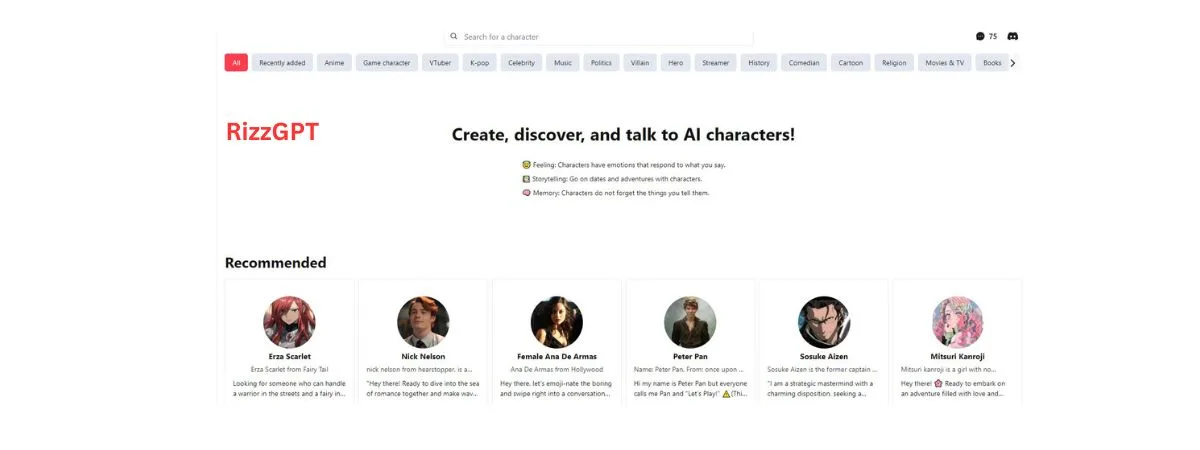
RizzGPT: Chat with AI characters. Basic: Free with limits. Plus: $9.99/month, unlimited features & priority access. Engage in unforgettable conversations.
Read More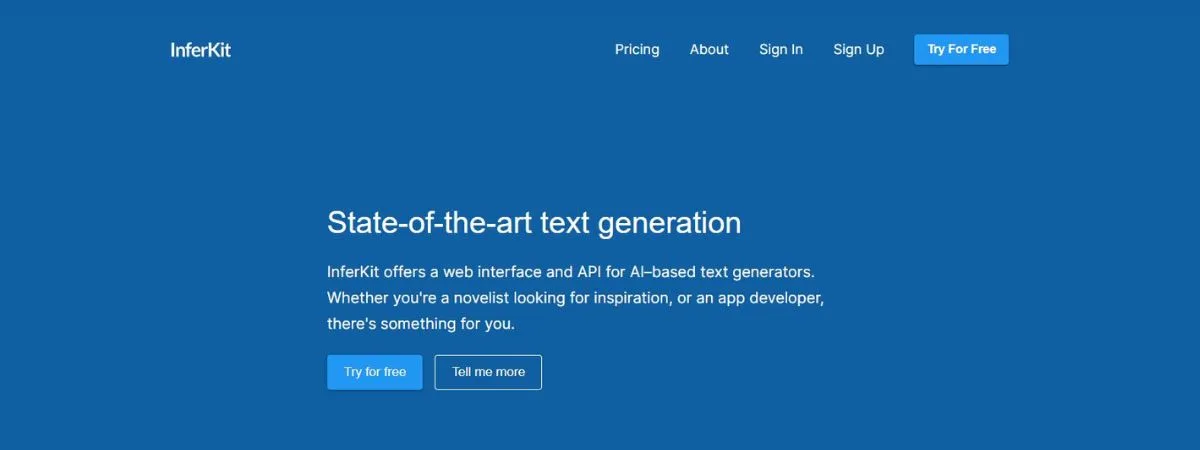
InferKit: Advanced AI-powered Text Generation for Creative Writing, Marketing, and App Development. Explore Its Versatile Features, Pros and cons and more.
Read More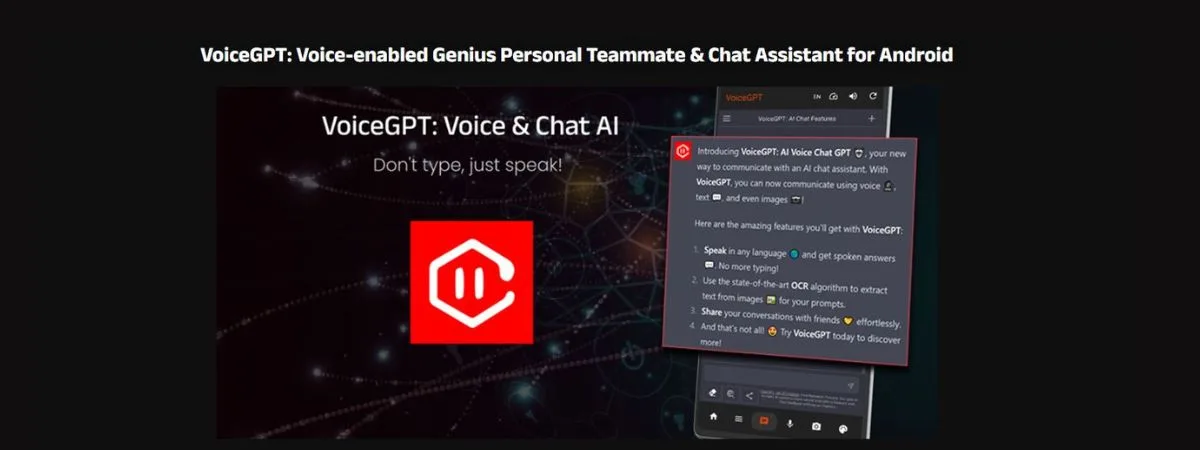
Discover VoiceGPT: Your Ultimate AI Chat Assistant for Android. Unlimited messaging, hotword activation, and more. Explore the future of voice AI!
Read More
Create Stunning AI-Generated Art with StarryAI. Free, User-friendly, and Fully Customizable. Get 5 Free Artworks Daily. 1000+ Styles Available.
Read More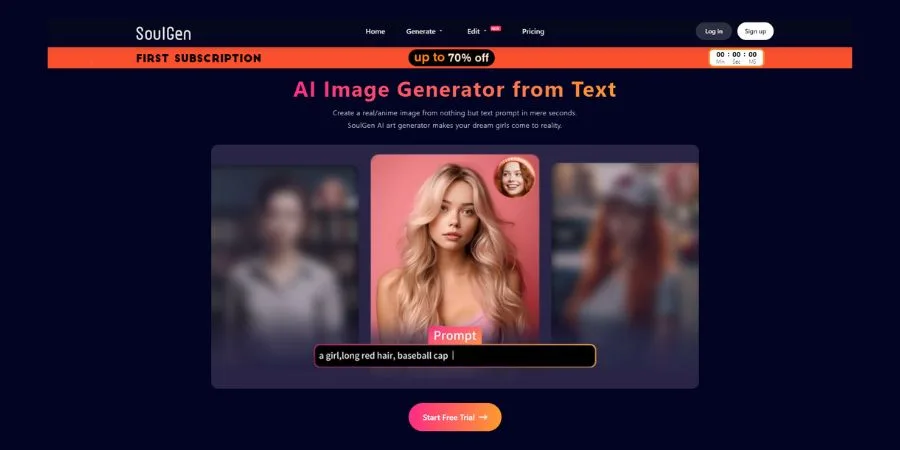
Create anime and real-girl images from text prompts with SoulGen AI. Transform your ideas into stunning visuals effortlessly.
Read More
Reimagine Home AI is a one-click interior design generator that caters to both interior and exterior spaces.
Read More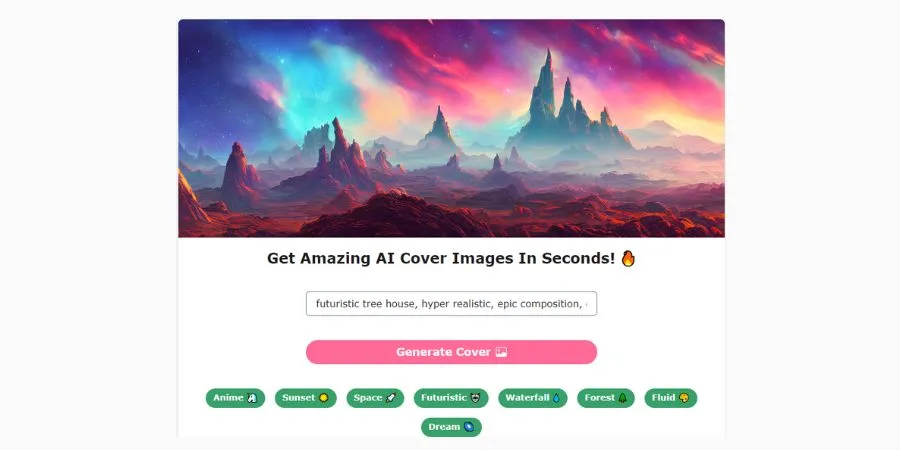
Instantly Create Captivating AI Cover Images with Background lol. Elevate your Content with Stunning visuals. Effortless design, Endless possibilities.
Read More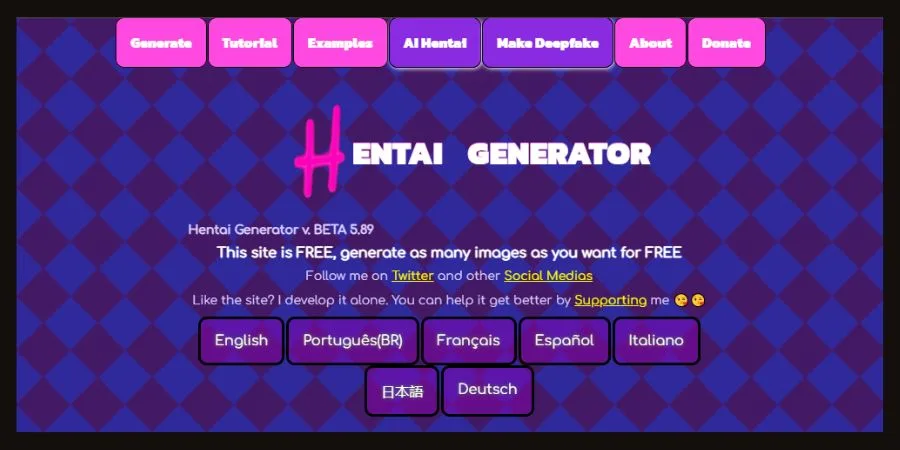
Create Unique Hentai Art Images with our AI-powered Hentai Generator. Customize Styles, Explore Characters, and Unleash your Creativity for Free.
Read More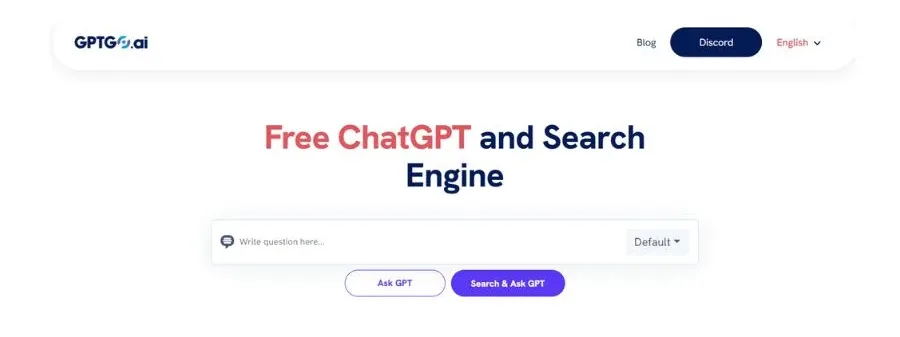
Experience lightning-fast search with GPTGo.ai (GooGPT). Get accurate results and ChatGPT insights. Boost your efficiency now!
Read More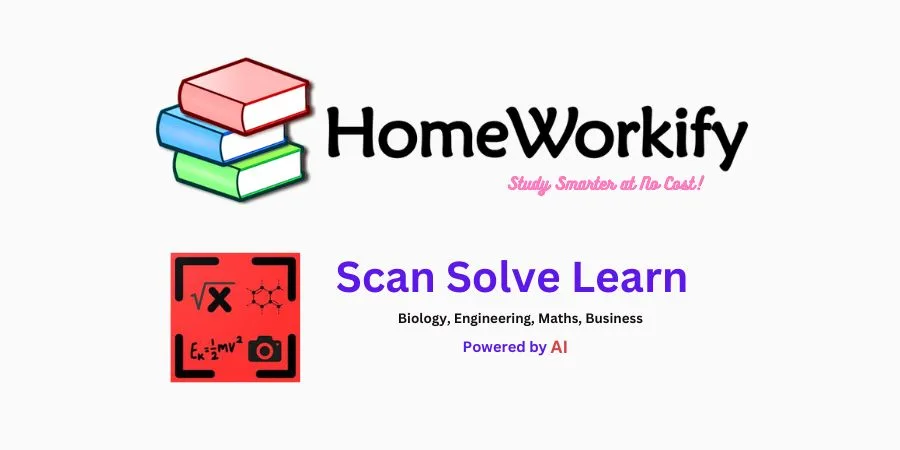
Supercharge your Learning Experience with Homeworkify. Discover how Homeworkify can Revolutionize your Academic Journey Learn Effective Study Techniques & Tips.
Read More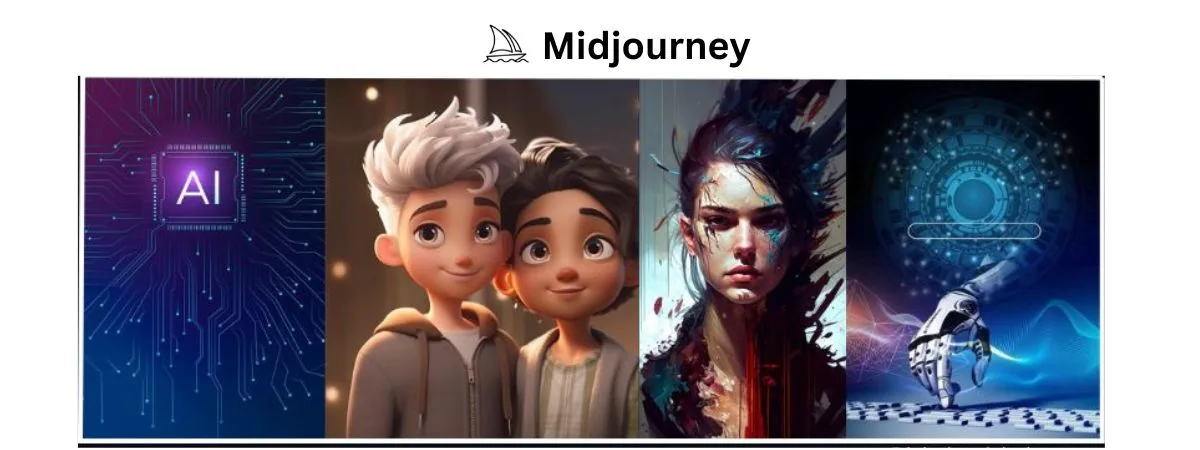
Unlock the power of AI image generation with Midjourney. Discover how Midjourney AI combines creativity and technology to transform your visual images.
Read More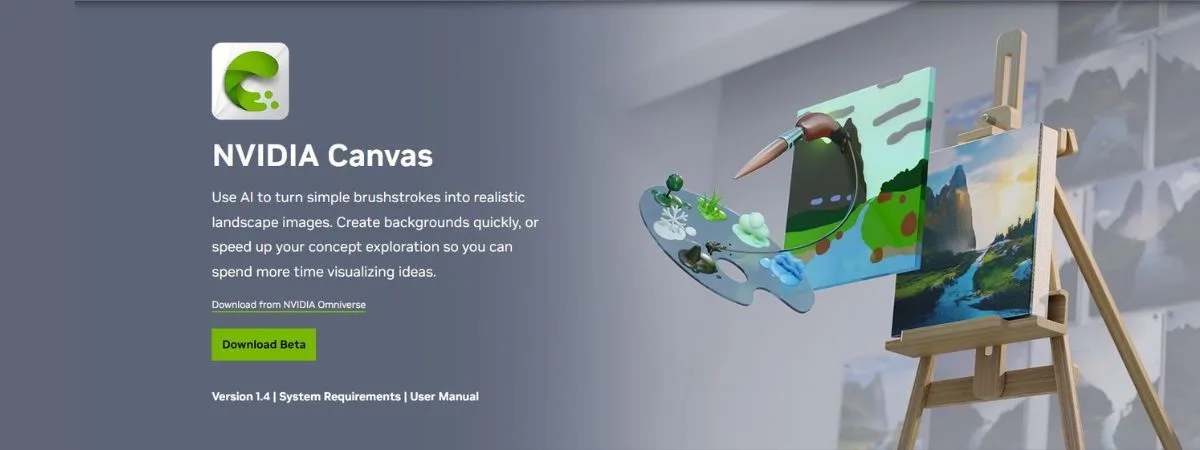
Unleash your creativity with NVIDIA Canvas. AI-powered digital art software for artists. Transform sketches into stunning masterpieces. Explore limitless possibilities.
Read More
Transform your design process with Designs.Ai - the all-in-one artificial intelligence powered design tool. Discover how Designs.Ai's advanced features can help you create stunning images, logos, videos, banners, and mockups with ease.
Read More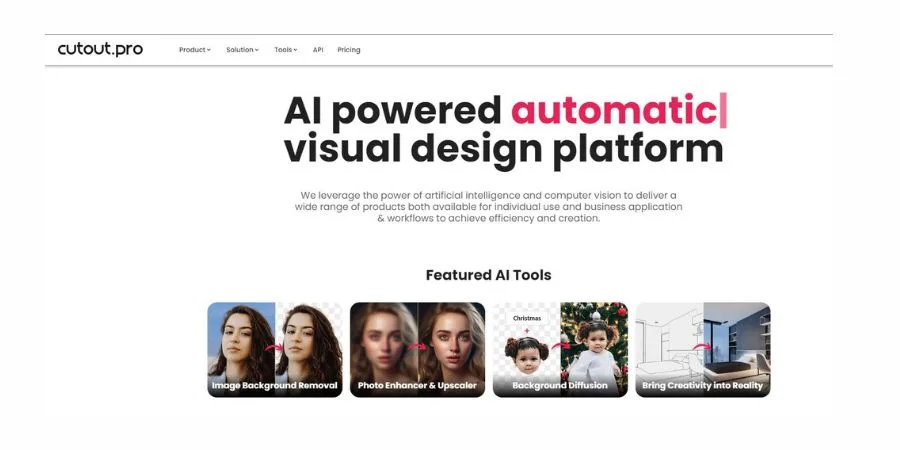
Revolutionize your Image Editing Process with AI Powered Cutout Pro - Save your Time with Its Automatic Background Removal, Object Removal, Face Cutout and more
Read More
Elevate your content creation and customer service with Jasper.Ai - the all-in-one artificial intelligence tool. Discover how Jasper.Ai's advanced features, including AI copywriting, content generation, and chatbots, can improve your content creation and customer service processes.
Read More
Create stunning visuals with ease using Pictory.Ai - the ultimate AI-powered image and video editing tool. Discover automatic background removal, object recognition, and more.
Read More
Murf AI - The Ultimate AI Powered Text to Speech Voice Generator, Cloner, Changer, and Video Voice-over Solution with Support Over 20+ Languages and 120+ Voices
Read More
Create stunning high performing ads and social media creatives with AdCreative AI - an AI-powered platform that saves time and enhances your marketing efforts.
Read More
Discover how Salesforce Einstein's AI capabilities can revolutionize your business! Automate tasks, improve customer experiences and make data-driven decisions.
Read More