
Pixlr – Free Online Photo Editor, AI image Generator & Design Tool
Pixlr is a user-friendly online photo editing tool with a wide range of features including basic and advanced editing tools. It’s accessible through a web browser or mobile app and is great for quick and easy photo editing on the go.
With its intuitive interface and powerful capabilities, Pixlr is a great choice for anyone looking to edit their photos quickly and easily.
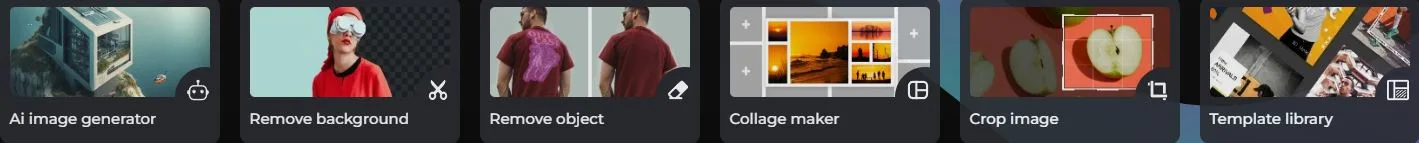
Key Features
- Basic Editing Tools – Crop, resize, rotate, and adjust brightness, contrast and saturation
- Advanced Editing Tools – Background removal, Object removal, Color correction and clone stamp
- AI Image Generator – Generate images based on the description about the image
- Filters and Effects – A wide range of filters and effects to enhance your photos
- Layers – Create and edit multiple layers for more advanced editing
- Animate – Animate any design in just a few clicks with Pixlr
- Text Tool – Add text to your photos in a variety of fonts and styles
- Collage Maker – Create photo collages with a huge collection of a variety of templates
- Remove background – Instant AI-powered background removal Can Erase backgrounds in your photos with with Single click!
- Design Templates – Design Templates from professionally crafted templates with a growing library of thousands of stunning and free templates.
- Photomash Studio – Provided by Pixlr, users can Create high quality visual assets with just one click, for free!
- Batch Editor tool – Edit multiple images in one go with the professional grade Batch Editor tool.
Pros and Cons
- Positives
- Users can collaborate online in real-time
- Cloud storage services such as Google Drive and Dropbox
- Pixlr is a web-based app. There is no download required
- Mobile-friendly app
- Good selection of fonts
- Free to use for students and educators
- Helpful Knowledge Base and customer support
- Negatives
- Limited file size for uploading
- Limited export options
- Lacks some advanced design features
- Limited customization options compared to other tool
FAQs
1. What is Pixlr?
Pixlr is a cloud-based photo editing platform that offers a range of powerful editing tools and features. It allows users to enhance and manipulate images, create graphics, apply filters and effects, and much more.
2. Is Pixlr free to use?
Yes, Pixlr offers a free version with basic editing features. However, there is also a premium version called Pixlr Pro that provides access to advanced tools and additional features for a subscription fee.
3. Can I use Pixlr without downloading any software?
Yes, Pixlr is a web-based application that can be accessed directly from your browser. There is no need to download or install any software.
4. Does Pixlr support layers?
Yes, Pixlr supports layers, which allow you to work with multiple elements within your image separately. This provides greater control and flexibility in editing and designing.
5. Can I use Pixlr on mobile devices?
Yes, Pixlr has mobile apps available for both iOS and Android devices. These apps provide a mobile-friendly interface and allow you to edit photos and create graphics on the go.
6. Does Pixlr have a feature to remove backgrounds from images?
Yes, Pixlr offers a background removal tool called “Cutout” that enables you to remove backgrounds from images quickly and easily. This can be useful for creating transparent backgrounds or isolating subjects.
7. Can I save my edited images in different file formats?
Yes, Pixlr allows you to save your edited images in various file formats, including JPEG, PNG, GIF, and TIFF. You can choose the appropriate format based on your specific needs.
8. What is the difference between Pixlr X and Pixlr E?
Pixlr X is the simplified version with essential editing tools, suitable for quick and easy editing tasks. Pixlr E is the more advanced version with comprehensive features and customization options, catering to advanced users or those with specific editing needs.
9. Is there a Pixlr community or support available?
Yes, Pixlr has an active community of users and provides support through its online forums and knowledge base. You can find tutorials, tips, and seek assistance from other Pixlr users.
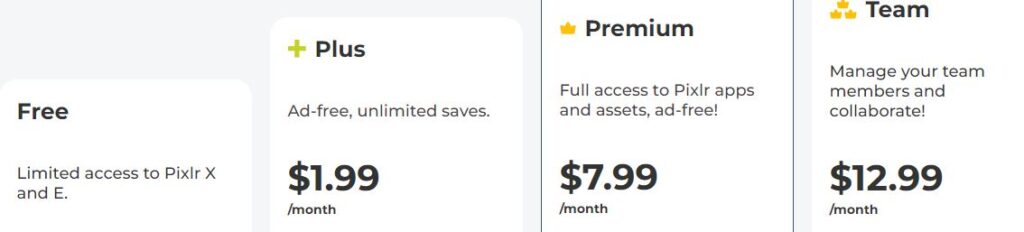
Free plan – This plan is completely free and includes access to basic editing tools, a limited selection of filters and effects, and collage maker. However, it includes ads and watermarks on all exported images.
Plus plan – $1.99/month, It’s Ad-free and offers unlimited saves.
Premium plan – $7.99/month, This plan offers a more comprehensive set of features including advanced editing tools, a wider selection of filters and effects, and removal of ads and watermarks. Offers 30 days Free Trial.
Team plan – $12.99/month, Includes all the features of premium plan with additional Team management and High Priority Support
Apart from these monthly plans they also offer Annual Plans with great discounts.
For more detailed info and updated pricing plans and features, visit their Website Pixlr/pricing
Reviews
There are no reviews yet. Be the first one to write one.
Alternate Tools
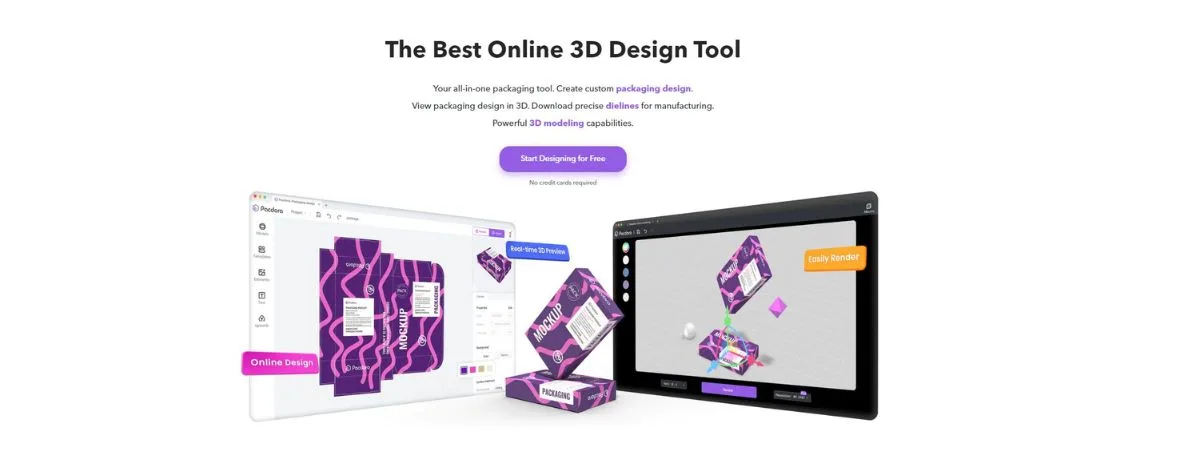
Pacdora: The All-In-One Custom Packaging Design Tool. Create 3D Packaging, Access Templates, Mockups, Dielines with Editing, 3D Preview, Rendering, & Exporting Options.
Read More
Elevate your visual content with Snappa - the ultimate graphic design tool for non-designers. Discover Snappa's intuitive features and customizable templates to create stunning graphics, social media posts, and more.
Read More
Transform your visual content with Pixlr graphic design tool. Powerful editing tools to create stunning graphics, images, and designs that engage your audience.
Read More
Stripo - the ultimate graphic design tool for email marketing. Highly customizable templates to create stunning email campaigns that engage your audience.
Read More
Design like a pro with Figma - the collaborative graphic design tool that streamlines the design process. Discover Figma's intuitive features and powerful design tools to create stunning designs, collaborate seamlessly with your team, and take your design game to the next level.
Read More
