
Toonly is an animation software designed to simplify the video creation process for everyone, regardless of their technical expertise.
It empowers individuals and businesses to produce high-quality animated videos quickly and effortlessly. With Toonly, you can bring your ideas to life through engaging animations, making your content more memorable and impactful.
Key Features
Intuitive Drag-and-Drop Interface
Toonly’s user-friendly interface allows you to create animations simply by dragging and dropping elements onto the canvas. You don’t need to be a design expert to get started.Extensive Library of Assets
The software provides access to a vast library of pre-made characters, objects, backgrounds, and more. This eliminates the need for custom artwork and saves you valuable time.Customizable Characters
Toonly allows you to personalize characters, giving them distinct expressions, outfits, and poses. This customization adds a unique touch to your animations.Text-to-Speech Functionality
With Toonly, you can add voiceovers to your videos without the need for expensive recording equipment. The text-to-speech feature converts your written script into spoken words.Dynamic Animation Effects
Create dynamic animations with ease. Toonly offers a variety of animation effects to make your videos engaging and attention-grabbing.Export Options
Once your video is complete, you can export it in various formats, including MP4. This flexibility ensures compatibility with different platforms and devices.
Pros and Cons
- Positives
- User-Friendly Interface.
- Extensive Asset Library.
- Customizable Characters.
- Time and Cost-Efficient
- Regular Updates and Support
- Negatives
- Limited Advanced Animation Features
- No Mobile App for On-the-Go Editing
- Limited Text Formatting Options
- Internet Connection Required
FAQs
1. Is Toonly suitable for beginners?
Yes, Toonly is designed for users of all skill levels, including beginners.
2. Can I use Toonly for commercial purposes?
Absolutely, Toonly can be used for both personal and commercial projects.
3. Is there a free trial available?
Yes, Toonly offers a free trial so you can explore its features before subscribing.
4. How do I use Toonly?
Sign Up: Visit the Toonly website and sign up for an account.
Choose a Template: Toonly offers a variety of templates to kickstart your project. Select one that suits your video's theme.
Customize: Add characters, objects, and text to your video. Customize their appearance and actions.
Add Voiceover: Use the text-to-speech feature to add a voiceover or upload your own audio.
Animate: Apply animation effects to your elements to make your video dynamic.
Export: Once you're satisfied with your creation, export it in your preferred format.
5. What operating systems does Toonly support?
Toonly is compatible with both Windows and macOS.
Toonly Pricing and Plans

Standard Plan: This plan was priced at $49 per month. It included all standard features and access to the Toonly software.
Enterprise Plan: The Enterprise Plan cost $79 per month and offered additional features, including priority rendering and premium support.
Please note that pricing and plans can change over time, so I recommend visiting the official Toonly website to get the most up-to-date information on their pricing and any new plans they may have introduced since my last update.
Reviews
There are no reviews yet. Be the first one to write one.
Alternate Tools

Create captivating animated videos effortlessly with Toonly. Our user-friendly software offers a vast asset library, customization options, and cost-effective solutions.
Read More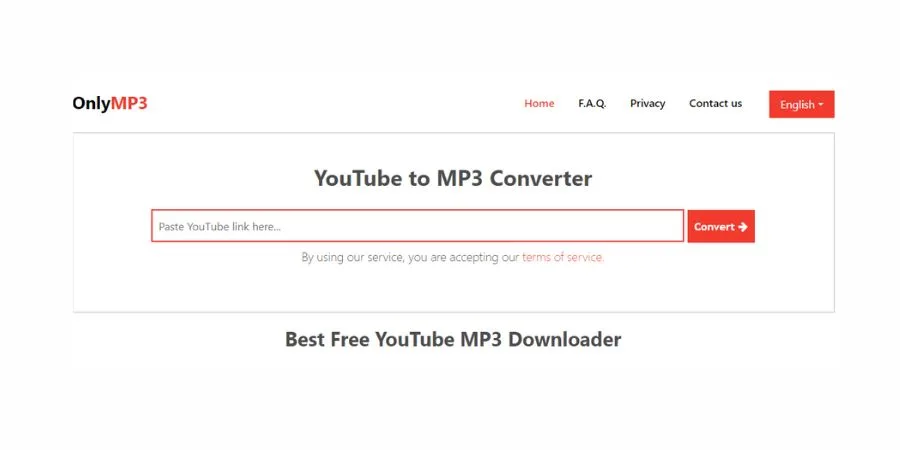
Convert YouTube Videos to MP3 Easily with OnlyMP3. No Registration Required. Fast and Free Conversions. Enjoy Offline Music Anytime.
Read More
