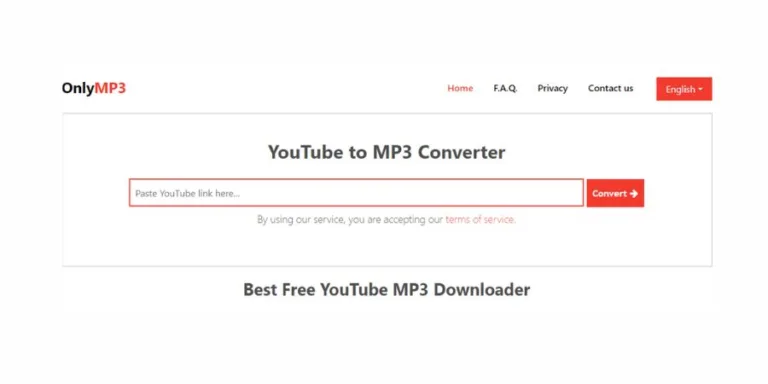
OnlyMP3 – Convert YouTube Video to Mp3
OnlyMP3 web app enables seamless conversion of YouTube videos into MP3 music files through a single click. No need for sign-up or software installation for the onlymp3 conversion process.
Price: Freemium
Supported Languages: Multi-language
Key Features
- No Sign-Up Required – Easily convert numerous YouTube videos to downloadable music files without the hassle of registration. Our platform is entirely free, offering unlimited conversion and downloads of your favorite videos.
- High-Speed Conversion – Leveraging High-Speed Encoder servers, we swiftly transform YouTube videos into high-quality audio formats. Within seconds, you’ll have a download link ready for your PC, laptop, or mobile device.
- Universal Compatibility – Our user-friendly online YouTube downloader seamlessly operates across devices, including PCs, mobile phones, MACs, and tablets. It’s fully compatible with popular browsers like Chrome, Firefox, Microsoft Edge, and Safari.
- Cloud Upload Support – Save converted audio files directly to your Dropbox account, granting you access from anywhere and any device. Enjoy listening to your converted files via the Dropbox app on iOS and Android devices.
- Auto Fetch from YouTube – Our YouTube converter tool simplifies the conversion process. Just copy and paste the YouTube URL, and we’ll automatically retrieve the video, converting it to the .mp3 extension.
- Complete Safety & Security – Prioritizing user data protection, we maintain a secure converting service through industry-standard SSL certificates. Our platform is virus-free and under constant secure database monitoring.
Pros and Cons
- Positives
- No registration required.
- High-speed conversions.
- Universal device and browser compatibility.
- Cloud upload to Dropbox.
- Automatic video fetching
- Data security.
- Free to use.
- Negatives
- Limited to YouTube.
- Internet connection required.
- No advanced features.
- No offline software.
FAQs
1. What is Onlymp3?
OnlyMP3 is a user-friendly online tool that lets you convert YouTube videos into MP3 music files quickly and easily. It allows you to enjoy your favorite audio content offline.
2. How to Use OnlyMP3?
Using OnlyMP3 is straightforward. Copy the URL of the YouTube video you want to convert, paste it into the designated area on the OnlyMP3 website, and click the “Convert” button. The tool will automatically fetch the video and convert it into an MP3 file.
3. OnlyMp3 is Free to Use?
Yes, OnlyMP3 is completely free to use. You can convert as many YouTube videos as you want into MP3 format without any cost or hidden charges.
4. Can I Use OnlyMP3 on Mobile Devices?
Yes, OnlyMP3 is compatible with all devices, including PCs, laptops, mobile phones, MACs, and tablets. You can conveniently use it on your mobile browser for on-the-go conversions.
5. Do I Need to Sign Up or Register to use OnlyMp3?
No, there is no need to sign up or register to use OnlyMP3. It offers a hassle-free experience, allowing you to quickly convert YouTube videos to MP3 files without creating an account.
6. Can I Convert Videos to Other Formats?
OnlyMP3 specializes in converting YouTube videos to MP3 format. If you’re looking for other video formats, you might need to explore different online tools that cater to those specific needs.
7. Do I Need to Install Any Software to use OnlyMp3?
No, you don’t need to install any software to use OnlyMP3. It’s a browser-based tool, making it convenient for quick conversions without the need for additional downloads.
OnlyMp3 is a freemium platform and doesn’t cost anything
Reviews
There are no reviews yet. Be the first one to write one.
Alternate Tools

Create captivating animated videos effortlessly with Toonly. Our user-friendly software offers a vast asset library, customization options, and cost-effective solutions.
Read More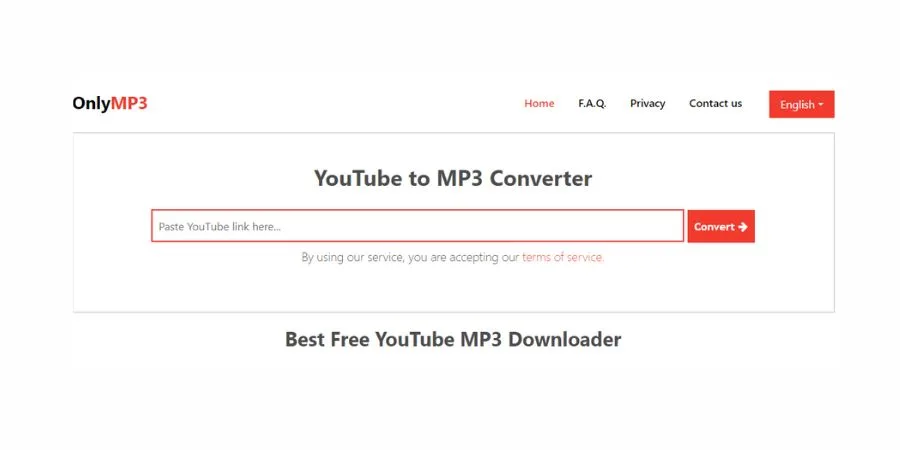
Convert YouTube Videos to MP3 Easily with OnlyMP3. No Registration Required. Fast and Free Conversions. Enjoy Offline Music Anytime.
Read More