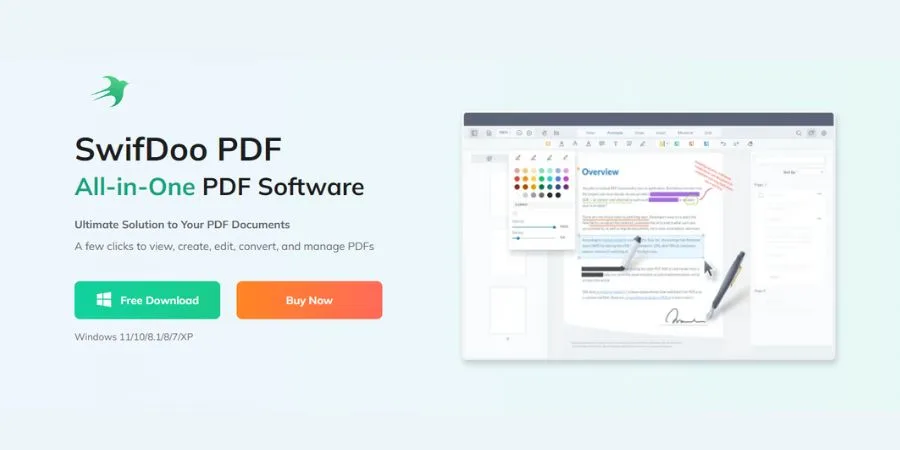
SwifDoo PDF – Edit, Convert, View, Compress, Merge, E-sign
SwifDoo PDF is the ultimate all-in-one PDF software, simplifying your PDF document tasks. With just a few clicks, you can view, create, edit, convert, and efficiently manage your PDFs.
Price: Free and Paid plans
Money Back Guarantee: 30 days
Supported Languages: English
Key Features
- PDF Viewing – Easily view PDF documents with a user-friendly interface.
- PDF Creation – Generate PDF files from various document formats quickly and conveniently.
- PDF Editing – Edit text, images, and other elements within PDFs with precision.
- PDF Conversion – Convert PDFs to and from popular formats like Word, Excel, and more.
- PDF Management – Organize and manage your PDF documents efficiently in one place.
- Secure PDFs – Add password protection and encryption to keep your PDFs safe and confidential.
- Annotation Tools – Annotate PDFs with comments, highlights, and shapes for collaboration and clarity.
- Merge and Split – Combine multiple PDFs into one or split large PDFs into smaller, manageable files.
- OCR (Optical Character Recognition) – Transform scanned documents into searchable and editable text.
- Form Creation – Design and fill interactive PDF forms for easy data collection.
- Digital Signatures – Sign and certify PDFs digitally, ensuring document authenticity.
- Batch Processing – Process multiple PDF files simultaneously, saving time and effort.
- Cross-Platform Compatibility – Access and use SwifDoo PDF across various devices and operating systems.
Pros and Cons
- Positives
- Comprehensive PDF tool with various features.
- User-friendly interface.
- OCR support for scanned documents.
- Batch processing for efficiency.
- Security options for document protection.
- Cross-platform compatibility.
- Negatives
- Limited language support (English only).
- Variable pricing plans may be unclear for potential buyers.
FAQs
1. What is SwifDoo PDF?
SwifDoo PDF is a comprehensive PDF software that offers a range of tools for viewing, creating, editing, converting, and managing PDF documents.
2. Can I try SwifDoo PDF before purchasing?
Yes, SwifDoo PDF often offers a free trial period so users can explore its features and capabilities before making a purchase.
3. How do I convert PDFs to other formats with SwifDoo PDF?
SwifDoo PDF typically provides a straightforward conversion feature where you can convert PDFs to formats like Word, Excel, and more.
4. What are the available pricing plans for SwifDoo PDF?
Pricing plans for SwifDoo PDF may vary, including options for different features and subscription durations. Visit their website for current pricing details.
5. Does SwifDoo PDF support OCR (Optical Character Recognition)?
SwifDoo PDF often includes OCR functionality, allowing you to convert scanned documents into searchable and editable text.
6. Can I use SwifDoo PDF on mobile devices?
SwifDoo PDF may offer mobile compatibility, allowing you to use the software on smartphones and tablets.
SwifDoo PDF offers both Free and paid plans with limited functionality and support for free users.
Please Check their official website for updated pricing and plans.
Reviews
There are no reviews yet. Be the first one to write one.
Alternate Tools
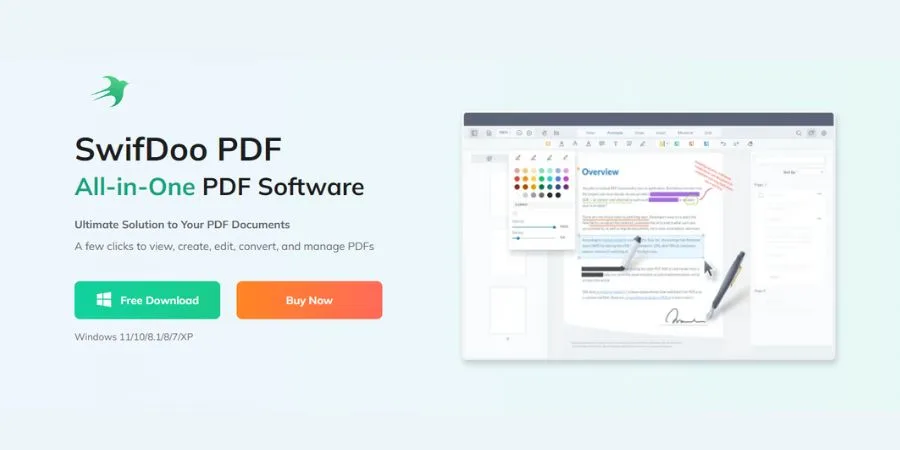
SwifDoo PDF: Simplify PDF tasks effortlessly. Edit, convert, and manage PDFs with ease. Your All-In-One solution for Seamless Document Handling.
Read More