How To Optimize Your Website Using SEO Tools: A Beginner’s Guide

Introduction
Search engine optimization (SEO) is a crucial aspect of digital marketing, and optimizing your website is essential for ranking higher on search engine result pages. SEO tools can help you analyze and improve your website’s SEO. In this beginner’s guide, we will share tips on how to optimize your website using SEO tools.
Table of Contents
Conduct a Site Audit

The first step in optimizing your website is to conduct a site audit. This audit will help you identify issues that need to be fixed to improve your website’s SEO. Several SEO tools can help you conduct a site audit, including Ahrefs, SEMrush, and Moz.
These tools analyze your website and provide you with a report highlighting issues like broken links, missing alt tags, and duplicate content.
How to perform site audit for a website?
Performing a site audit for a website involves assessing its overall health, identifying areas of improvement, and optimizing its performance. Here are the steps to perform a site audit:
- Analyze Website Structure – Review the website’s structure, URL hierarchy, navigation, and internal linking to ensure it is user-friendly and search engine friendly.
- Check On-Page SEO – Evaluate the on-page elements like meta tags, headings, keyword usage, content quality, and optimization. Ensure proper keyword targeting, relevancy, and readability.
- Review Technical SEO – Assess technical aspects like website speed, mobile-friendliness, responsiveness, XML sitemap, robots.txt, canonical tags, and proper implementation of structured data.
- Evaluate Website Content – Analyze the overall quality, relevance, uniqueness, and engagement of the website content. Look for duplicate content, thin content, and opportunities for improvement.
- Perform Keyword Analysis – Conduct keyword research and analysis to identify target keywords and assess their usage throughout the website. Ensure proper keyword optimization across relevant pages.
- Check Website Performance – Evaluate website performance using tools like Google PageSpeed Insights or GTmetrix. Optimize images, minimize CSS and JavaScript files, and implement caching techniques for better speed.
- Review Backlinks Profile – Analyze the website’s backlink profile using tools like Ahrefs or SEMrush. Identify low-quality or toxic backlinks and take necessary action to disavow or remove them.
- Assess User Experience – Evaluate the website’s usability, user interface, and overall user experience. Look for areas of improvement to enhance user engagement and conversion rates.
- Monitor Analytics and Metrics – Review website analytics data to identify traffic patterns, user behavior, bounce rates, and conversions. Make data-driven decisions to optimize website performance.
- Implement Fixes and Optimizations – Based on the audit findings, prioritize and implement necessary fixes, optimizations, and improvements to enhance the website’s overall performance and user experience.
Performing a site audit periodically helps ensure that your website is optimized, user-friendly, and aligned with search engine best practices.
Keyword Research

Keyword research is crucial for optimizing your website’s content. It involves identifying the search terms that people use to find your website and incorporating those terms into your content. Google Keyword Planner is a popular SEO tool that can help you find keywords relevant to your business.
Other SEO tools like Ahrefs and SEMrush can also help you identify the keywords that your competitors are ranking for.
How to perform Keyword Research for a website?
Performing keyword research for a website is crucial to identify relevant and high-traffic keywords that can drive organic traffic and improve search engine rankings. Here’s a step-by-step guide on how to perform keyword research:
- Define Your Website’s Goals – Understand the purpose and objectives of your website. Identify the target audience, niche, and key topics relevant to your website’s content.
- Brainstorm Seed Keywords – Start by brainstorming a list of seed keywords related to your website’s niche. These are broad terms that are relevant to your business or industry.
- Use Keyword Research Tools – Utilize keyword research tools like Google Keyword Planner, SEMrush, Ahrefs, or Ubersuggest to expand your seed keyword list. Enter your seed keywords and explore the suggested keyword ideas provided by the tools.
- Analyze Search Volume and Competition – Evaluate the search volume and competition level for each keyword. Focus on keywords with a high search volume and moderate competition, as they offer the best opportunity for visibility.
- Consider Long-Tail Keywords – Long-tail keywords are more specific and longer keyword phrases. They often have lower search volume but higher conversion potential. Include relevant long-tail keywords in your research.
- Assess Keyword Relevance – Review the relevance of each keyword to your website’s content, products, or services. Ensure that the keywords align with your target audience’s search intent.
- Analyze Keyword Difficulty – Evaluate the keyword difficulty or competition level for each keyword. Choose a mix of high and low competition keywords to optimize your website’s visibility.
- Explore Competitor Keywords – Analyze the keywords your competitors are targeting. Identify gaps and opportunities where you can optimize your website with unique or less competitive keywords.
- Group Keywords into Themes – Group related keywords into themes or categories based on their relevance. This helps in organizing your website’s content and optimizing it for different keyword clusters.
- Refine Your Keyword List – Refine your keyword list by prioritizing high-impact keywords that align with your website’s goals, have a good search volume, and manageable competition.
- Monitor and Adjust – Continuously monitor your website’s keyword performance using tools like Google Analytics or Search Console. Make adjustments to your keyword strategy based on data and performance metrics.
By performing thorough keyword research, you can identify the right keywords to target, optimize your website’s content, and improve its visibility in search engine results.
Optimize On-Page Elements
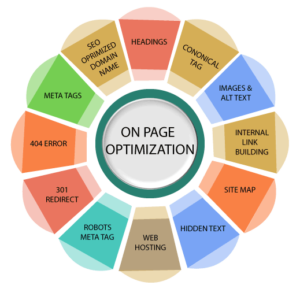
On-page elements like title tags, meta descriptions, and header tags play a crucial role in your website’s SEO. These elements provide search engines with information about your website’s content.
Rank Math is a popular SEO tool that can help you optimize your on-page elements. It provides suggestions for optimizing your title tags, meta descriptions, and header tags to improve your website’s search engine visibility. It’s user-friendly and offers a range of optimization tools such as keyword analysis, content optimization, link management, and social media integration.
How to perform on-page optimization for a website?
Performing on-page optimization for a website involves optimizing various elements on individual web pages to improve their visibility and relevance to search engines. Here’s a step-by-step guide on how to perform on-page optimization:
- Keyword Research – Conduct thorough keyword research to identify relevant and high-traffic keywords related to your web page’s content. Choose primary and secondary keywords that align with the search intent of your target audience.
- Page Title – Optimize your page title by including your primary keyword at the beginning and keeping it within 50-60 characters. Make it compelling and relevant to entice users to click.
- Meta Description – Write a concise and compelling meta description (150-160 characters) that includes your primary keyword. It should accurately describe the page’s content and encourage users to click.
- URL Structure – Ensure your page’s URL is clean, readable, and includes your target keyword. Avoid using long strings of numbers or irrelevant characters.
- Heading Tags – Use proper heading tags (H1, H2, H3, etc.) to structure your content and make it easier for search engines to understand. Include relevant keywords in your headings to provide context.
- Keyword Placement – Strategically place your primary and secondary keywords throughout the content, including in the first paragraph, subheadings, and naturally within the text. Avoid overstuffing and maintain a natural flow.
- Content Optimization – Create high-quality, relevant, and engaging content that satisfies the search intent of users. Ensure your content provides value, answers questions, and offers a comprehensive resource.
- Image Optimization – Optimize images by using descriptive file names and alt tags that include relevant keywords. Compress images to reduce file size and improve page load speed.
- Internal Linking – Include internal links within your content to connect relevant pages on your website. This helps search engines understand the structure and hierarchy of your site.
- Mobile-Friendly Design – Ensure your website is mobile-friendly and responsive, as mobile usability is a crucial ranking factor. Test your pages on different devices and optimize for mobile users.
- Page Load Speed – Optimize your page load speed by compressing images, minifying CSS and JavaScript files, and leveraging browser caching. A fast-loading site improves user experience and search engine rankings.
- Schema Markup – Implement schema markup to provide additional context to search engines about your content. This can enhance the appearance of your snippets in search results.
- User Experience – Focus on improving user experience by using clear navigation, intuitive design, and easy-to-read content. Engaging and user-friendly websites tend to perform better in search rankings.
- Monitor and Update – Continuously monitor your website’s performance, track rankings, and user engagement metrics. Update and optimize your pages regularly based on user feedback and search engine algorithms
By following these on-page optimization techniques, you can enhance your website’s visibility, relevance, and user experience, leading to improved search engine rankings and organic traffic.
Analyze Your Backlinks

Backlinks are links from other websites to your website. They are crucial for your website’s SEO as they signal to search engines that other websites consider your content to be relevant and authoritative. Several SEO tools can help you analyze your backlinks, including Ahrefs, SEMrush, and Moz.
These tools provide you with information about the websites linking to your website, the quality of those links, and the anchor text used in those links.
How to Analyze Backlinks for a website?
- Use backlink analysis tools like Ahrefs, SEMrush, or Moz.
- Enter your website’s URL or domain into the tool.
- Review the total number of backlinks pointing to your site.
- Analyze the quality and relevance of the backlinks.
- Look for backlinks from authoritative and relevant websites, consider backlinks from high domain authority websites usually DA & PA higher than 50.
- Check for any toxic or spammy backlinks that may be harming your site’s reputation by checking it’s Domain authority and page authority and spam score with tools like MozBar extension.
- Identify the anchor text used in the backlinks.
- Monitor the growth and trends of your backlink profile over time.
- Consider outreach and link building strategies to acquire high-quality backlinks from authority sites.
Monitor Your Website’s Performance
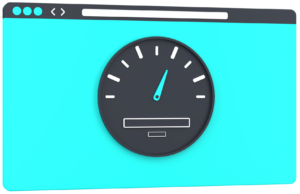
Monitoring your website’s performance is crucial for optimizing your website’s SEO. It helps you identify issues that need to be fixed to improve your website’s performance. Google Analytics is a popular SEO tool that can help you monitor your website’s performance. It provides you with information about your website’s traffic, bounce rate, and conversion rate.
How to analyze website performance?
- Use website performance analysis tools like Google PageSpeed Insights, GTmetrix, or Pingdom.
- Enter your website’s URL into the tool.
- Review the performance score or grade provided by the tool.
- Identify areas of improvement such as page load time, server response time, and overall page size.
- Check for issues like large image sizes, excessive server requests, or unnecessary scripts.
- Analyze the performance metrics and recommendations provided by the tool.
- Optimize your website by compressing images, minifying code, and leveraging browser caching.
- Monitor and track performance over time to ensure continuous improvement.
- Consider using a content delivery network (CDN) to improve website speed and reliability.
Conclusion:
Optimizing your website using SEO tools is essential for improving your website’s SEO. Conducting a site audit, conducting keyword research, optimizing on-page elements, analyzing your backlinks, and monitoring your website’s performance are all essential for optimizing your website’s SEO. By using these SEO tools, you can improve your website’s SEO, rank higher on search engine result pages, and drive more traffic to your website.




