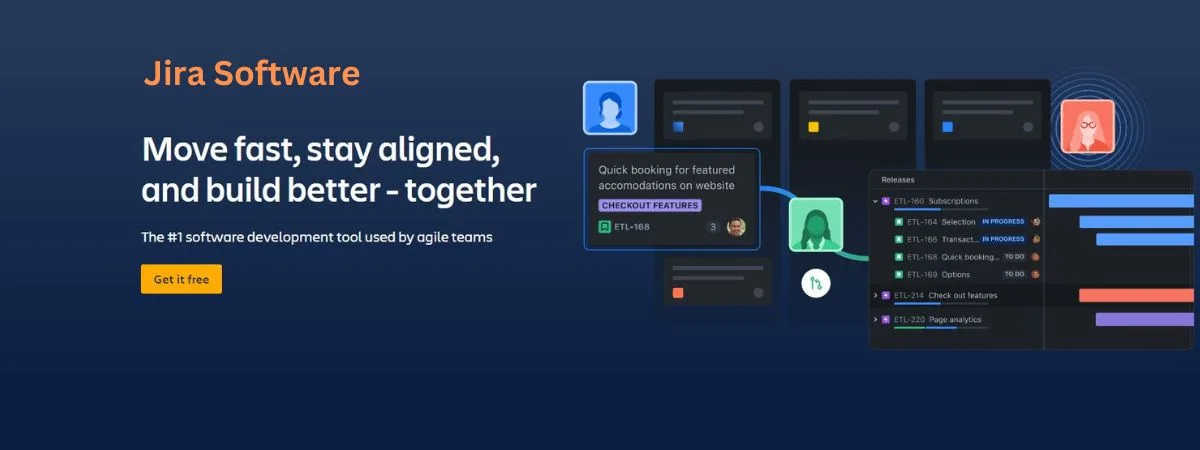
Jira – Cloud based Project Management software
Jira Software is a powerful project management tool designed to help teams plan, track, and release software efficiently.
With its intuitive interface and robust features, Jira Software enables teams to collaborate, manage tasks, and stay organized throughout the software development lifecycle.
Key Features
- Issue tracking – Jira Software provides a robust system for tracking and managing tasks, bugs, and issues throughout the software development process.
- Agile boards – Teams can visualize and manage their work using customizable agile boards like Scrum and Kanban, making it easy to track progress, prioritize tasks.
- Roadmaps – Visualize and plan your project’s timeline and progress. Easily track milestones, prioritize tasks, and communicate project goals, ensuring a clear roadmap for success.
- Customizable workflows – Teams can define their own workflows and processes to fit their specific needs, ensuring smooth collaboration and efficient task management.
- Real-time collaboration – Jira Software enables teams to collaborate in real-time, share updates, and communicate effectively to keep everyone aligned and informed.
- Advanced reporting and analytics – It offers a range of built-in reports and dashboards that provide valuable insights into project progress, team performance, and overall productivity.
- Integration capabilities – Jira Software seamlessly integrates with other popular tools and platforms, such as development tools, version control systems, and communication apps.
- Drag and drop automation – Jira Software allows teams to automate repetitive tasks, such as issue creation and assignment, using customizable rules and triggers.
Pros and Cons
- Positives
- Robust issue tracking and ticket management capabilities.
- Advanced search and filtering options for efficient project management
- Detailed audit logs and permission controls for enhanced security and compliance
- Strong collaboration features, including commenting, attachments, and mentions.
- Free account for upto 10 users
- Comprehensive documentation and resources available from the Atlassian community
- Negatives
- Complex setup and configuration.
- Requires technical expertise for advanced customization.
- Higher cost compared to some other tools
- May not be suitable for very small or simple projects
FAQs
1. What is Jira?
Jira is a popular project management and issue tracking tool developed by Atlassian. It helps teams plan, track, and manage tasks, projects, and software development processes.
2. What is Jira Software?
Jira Software is a specific product within the Jira family, focused on software development projects. It allows teams to plan sprints, track issues, manage backlogs, and collaborate on software development tasks.
3. Is Jira suitable for different types of projects?
Yes, Jira is versatile and can be adapted for various project types, including software development, marketing campaigns, customer support, and more. Different Jira products cater to different project needs.
4. What are some alternatives to Jira for project management?
Some alternatives to Jira for project management include Trello, Asana, Monday.com, Wrike, and Basecamp. These platforms offer similar project tracking and collaboration features.
5. What is Atlassian Jira?
Atlassian Jira, commonly referred to as Jira, is a family of products developed by Atlassian. It includes Jira Software for software development, Jira Service Management for IT service management, and Jira Core for general project management.
6. Can Jira Software be used for agile development?
Yes, Jira Software is well-suited for agile development methodologies. It offers features like scrum boards, kanban boards, backlog management, and sprint planning, making it a popular choice among agile teams.

Jira Software offers various pricing plans based on the number of users. Here are the main pricing tiers:
Cloud options:
Free plan – Suitable for small teams and startups with up to 10 users, offering basic issue tracking and project management features.
Standard plan – Designed for growing teams and businesses, starting at $7.75 per user per month. It includes advanced collaboration features, customizable workflows, and integration options.
Premium plan – Ideal for large teams and enterprises, starting at $15.25 per user per month. This plan provides advanced project management capabilities, additional security features, and priority support.
Data Center (self-managed solution):
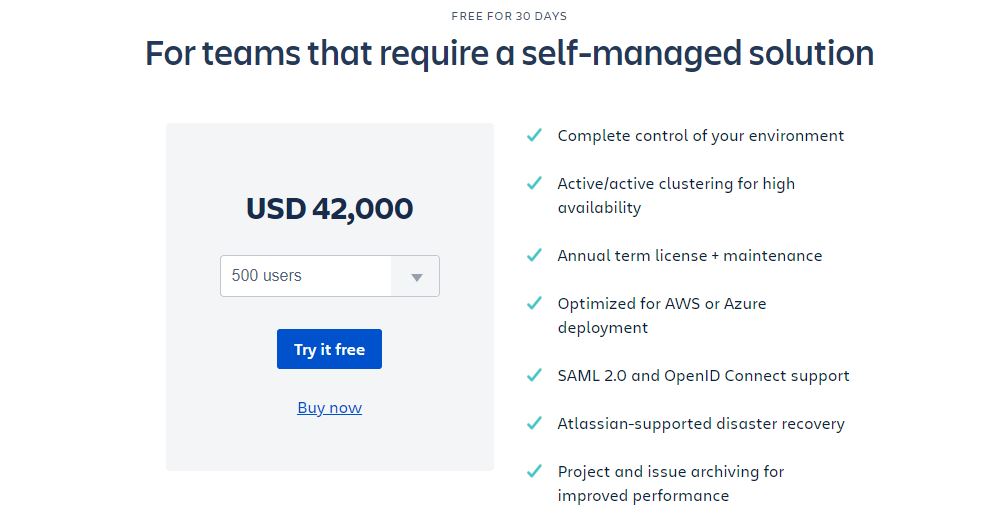
For teams that require a self-managed solution they offer a Free for 30 Days trial. Their plan starts from 500 users, which costs $42,000.
For more detailed info on pricing plans and features, Please visit their Website Jira/pricing
Reviews
There are no reviews yet. Be the first one to write one.
Alternate Tools

Schedule360 - Streamline Employee Scheduling, Attendance Tracking, and Real-time Communication. Enhance Productivity with our Cloud-based Software.
Read More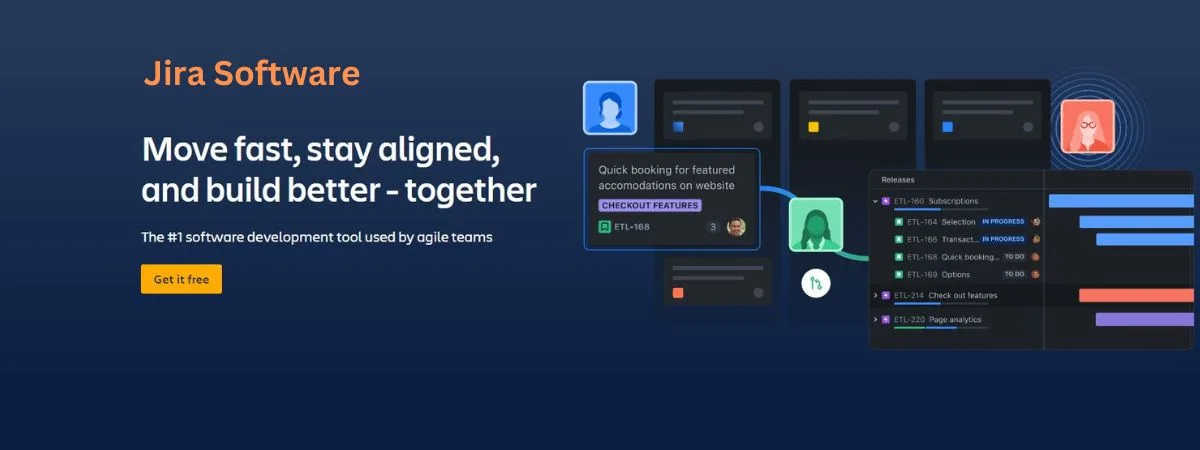
Jira Software is a powerful project management tool designed to help teams plan, track, and release software efficiently.
Read More
Wrike is your all-in-one project management solution. With powerful tools and a user-friendly interface, you'll never miss a deadline again.
Read More
Get organized and streamline your project management process with Workzone. This versatile software allows you to easily manage tasks, deadlines, and communication across your team.
Read More
Boost productivity and teamwork with ProofHub's feature-rich project management tool
Read More
Take your project management to the next level with Monday.com. This cloud-based platform makes it easy to collaborate, manage tasks, and keep everyone on the same page.
Read More
